
We had just found MINDSTORM Lego Designer program in which suitable to be used to create our own robot design. The program includes all components as provided in Lego Mindstorm Box 9797, but no accessories are included. Through this program, we are able to design and modify our project robot, even outside of the lab and without the Lego box. We realize that this program help us much since we only have one day per week to using and developing our project in the lab.
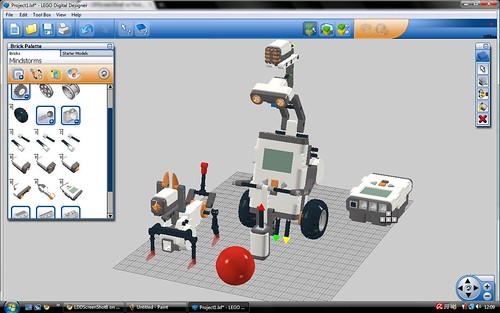
This is the build mode page that show in a grid tiles. To assemble the robot, we just need to open the brick palette window (on the left-hand side) and drag the component on the tiles. All of the core and important components such as the NXT, sensors, connector pegs, axles and many more available in this window. The model image can be captured in diorama scene or in plain white background in just a single button. Below is some of our project model that use this program;

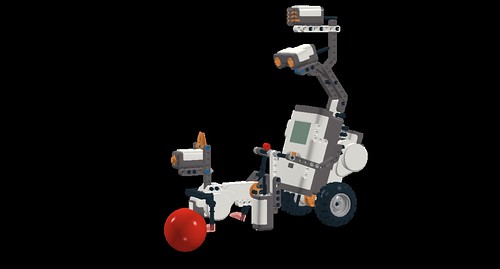

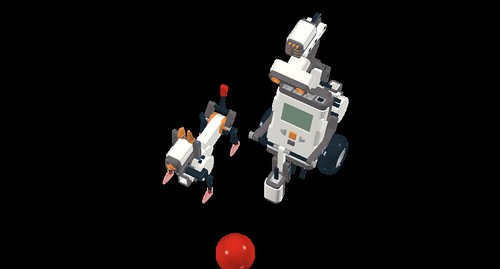

No comments:
Post a Comment